If you’re in the market for an affordable yet powerful laptop, the HP Chromebook 14 is a fantastic option. It offers a balance between performance, design, and portability, making it ideal for students, professionals, or anyone who needs a reliable machine for everyday tasks. In this comprehensive guide, we’ll delve into the details of the HP Chromebook 14, its features, performance, and why it stands out in the crowded Chromebook market.
Overview of the HP Chromebook 14
The HP Chromebook 14 is a compact and lightweight Chromebook that runs on Chrome OS. It’s designed to meet the needs of users who prefer web-based applications and cloud storage over heavy software. The Chromebook is perfect for people who rely on Google’s ecosystem of apps, such as Google Drive, Gmail, and Google Docs, but it’s also versatile enough to handle more demanding tasks with ease.
With its sleek design, long battery life, and affordable price point, the HP Chromebook 14 appeals to a wide range of users. Whether you’re a student, a professional, or just someone who needs a secondary device for light computing, this Chromebook has a lot to offer.
Key Specifications of the HP Chromebook 14
| Specification | Details |
|---|---|
| Display | 14-inch HD (1366 x 768) or FHD (1920 x 1080) IPS touchscreen |
| Processor | Intel Celeron N4000 / N3350 / Intel Core i3 options |
| RAM | 4GB / 8GB LPDDR4 |
| Storage | 32GB / 64GB eMMC |
| Graphics | Intel UHD Graphics 600 |
| Operating System | Chrome OS |
| Battery Life | Up to 13 hours |
| Weight | 3.39 pounds (1.54 kg) |
| Connectivity | Wi-Fi 5, Bluetooth 4.2, 2 USB-C ports, 2 USB-A ports, MicroSD slot, headphone/microphone combo jack |
| Webcam | HP Wide Vision HD Camera |
| Dimensions | 13.27 x 8.93 x 0.72 inches |
| Colors Available | Snow White, Chalkboard Gray |
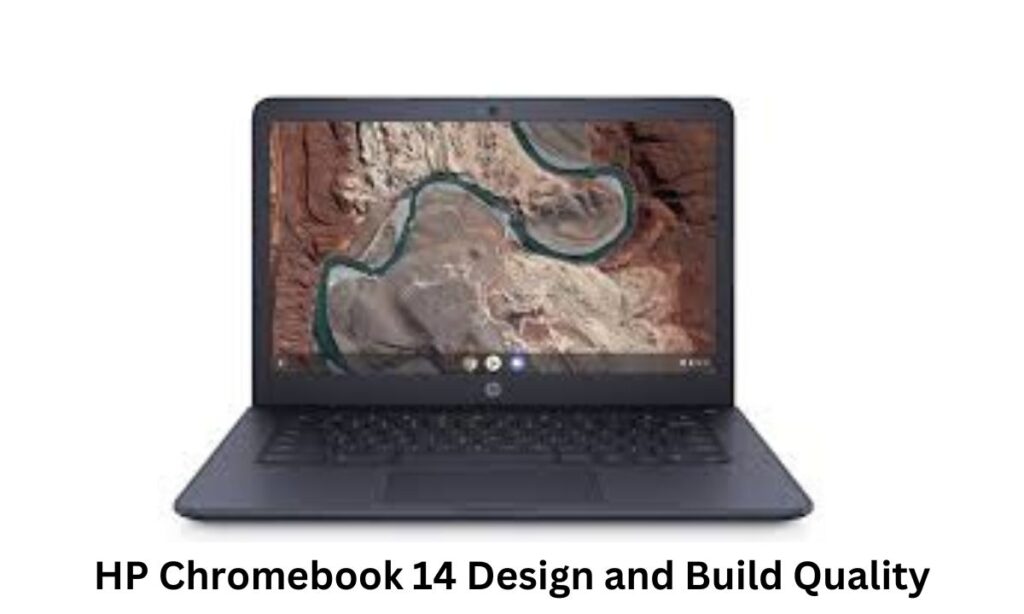
HP Chromebook 14 Design and Build Quality
One of the first things you’ll notice about the HP Chromebook 14 is its sleek and stylish design. Despite being a budget laptop, it doesn’t look or feel cheap. The body is made of durable plastic, but it has a matte finish that gives it a more premium appearance.
The HP Chromebook 14 is available in various colors, including Snow White and Chalkboard Gray, which add to its aesthetic appeal. It has a slim profile, measuring just 0.72 inches thick, and weighs only 3.39 pounds, making it highly portable and easy to carry around.
Keyboard and Trackpad
The keyboard on the HP Chromebook 14 is full-sized and offers decent travel, making typing a comfortable experience. The keys are responsive, and you won’t feel cramped, even during prolonged use. The trackpad is large, smooth, and responsive, making navigation fluid and precise.
Display Quality
The HP Chromebook 14 comes in two display options: a 14-inch HD (1366 x 768) resolution and a Full HD (1920 x 1080) IPS touchscreen. The FHD model offers better sharpness and more vibrant colors, making it the better choice if you plan to stream videos or edit photos. The display’s IPS technology ensures wide viewing angles, so the picture quality remains consistent regardless of where you’re looking from.
While the HD option is suitable for basic tasks like browsing and word processing, the FHD version is ideal for users who want a more immersive visual experience.
Performance: How Does the HP Chromebook 14 Hold Up?
The HP Chromebook 14 isn’t designed to compete with high-end laptops, but for its price, it performs admirably. Powered by Intel Celeron or Intel Core processors, it handles everyday tasks like browsing, streaming, and using Google apps with ease.
For most users, the base model with 4GB of RAM and 32GB of storage will be sufficient, especially considering that Chrome OS is a lightweight operating system optimized for web-based tasks. However, if you plan on multitasking or using more demanding applications, opting for the model with 8GB of RAM and 64GB of storage will give you more breathing room.
Chrome OS: Simplicity and Efficiency
One of the biggest selling points of the HP Chromebook 14 is that it runs Chrome OS. Google’s operating system is known for being lightweight, fast, and easy to use. It boots up quickly, doesn’t slow down over time like some other operating systems, and is perfect for people who spend most of their time using web-based applications.
With Chrome OS, you’ll have access to the Google Play Store, which means you can download and run Android apps on the HP Chromebook 14. This adds a layer of versatility, allowing you to use apps for productivity, entertainment, or communication with ease.
Battery Life
Battery life is one of the strongest aspects of the HP Chromebook 14. With up to 13 hours on a single charge, it can easily last through a full day of work or school without needing to be plugged in. This makes it an excellent choice for students or professionals who are frequently on the go.
Connectivity and Ports
The HP Chromebook 14 is equipped with a variety of ports, making it versatile for both work and play. It features two USB-C ports, two USB-A ports, and a MicroSD card slot. The USB-C ports can be used for charging, data transfer, or connecting to external displays, making them highly functional.
In terms of wireless connectivity, the HP Chromebook 14 supports Wi-Fi 5 (802.11ac) and Bluetooth 4.2, ensuring fast and reliable connections whether you’re at home, in a cafe, or at school.
Multimedia: Entertainment on the Go
The HP Chromebook 14 isn’t just about productivity; it’s also a great device for entertainment. Whether you’re watching Netflix, listening to music, or playing casual games, the Chromebook handles it well.
Audio Quality
While the speakers on the HP Chromebook 14 are not groundbreaking, they are decent for a laptop in this price range. The stereo speakers, tuned by Bang & Olufsen, deliver clear sound, but the volume can be a bit low, and the bass isn’t very punchy. For casual media consumption, though, they will suffice. For a better audio experience, using headphones or external speakers is recommended.
Webcam and Video Calls
In an era where remote work and virtual meetings have become the norm, a good webcam is essential. The HP Chromebook 14 features a 720p HD webcam, which offers decent video quality for video calls. While it won’t blow you away with sharpness, it’s more than enough for Zoom calls or Google Meet sessions.
Is the HP Chromebook 14 Good for Students?
The HP Chromebook 14 is an excellent choice for students. It’s lightweight, affordable, and provides enough power for note-taking, research, and even light multitasking. The long battery life means students can take it to class without worrying about finding a power outlet, and its access to the Google Play Store adds versatility for both productivity and entertainment.
For students who primarily use cloud-based apps like Google Drive or Microsoft Office 365, the HP Chromebook 14 is more than capable. Plus, with its affordable price, it’s a great option for those on a budget.
Comparing the HP Chromebook 14 to Competitors
The Chromebook market is filled with options from brands like Acer, Lenovo, and ASUS, so how does the HP Chromebook 14 stand out?
- Acer Chromebook 15: This model offers a slightly larger display at 15.6 inches, which might appeal to users who prioritize screen real estate. However, it’s bulkier and not as portable as the HP Chromebook 14.
- Lenovo Chromebook Duet: This 2-in-1 device offers a more flexible form factor, allowing users to switch between tablet and laptop modes. However, its smaller 10.1-inch screen and weaker processor make it less suited for extended use as a primary laptop.
- ASUS Chromebook Flip: With its 360-degree hinge, the Chromebook Flip offers versatility, but it comes at a higher price point than the HP Chromebook 14.
Overall, the HP Chromebook 14 strikes a good balance between affordability, performance, and portability, making it a great choice for users who don’t need the bells and whistles of more expensive models.

Why Choose the HP Chromebook 14?
The HP Chromebook 14 is a solid choice for anyone looking for a budget-friendly, reliable, and versatile laptop. Its sleek design, long battery life, and Chrome OS make it an excellent option for students, professionals, and casual users alike.
With several configurations available, you can choose the model that best fits your needs, whether it’s for basic tasks or slightly more demanding applications. If you’re invested in the Google ecosystem and need a device that’s easy to use, highly portable, and won’t break the bank, the HP Chromebook 14 is a top contender in the Chromebook lineup.
Whether you’re watching movies, attending online classes, or getting work done on the go, the HP Chromebook 14 is designed to deliver a smooth and efficient experience.
For More Amazing Article Like This You Can keep an eye on: Tech Field

